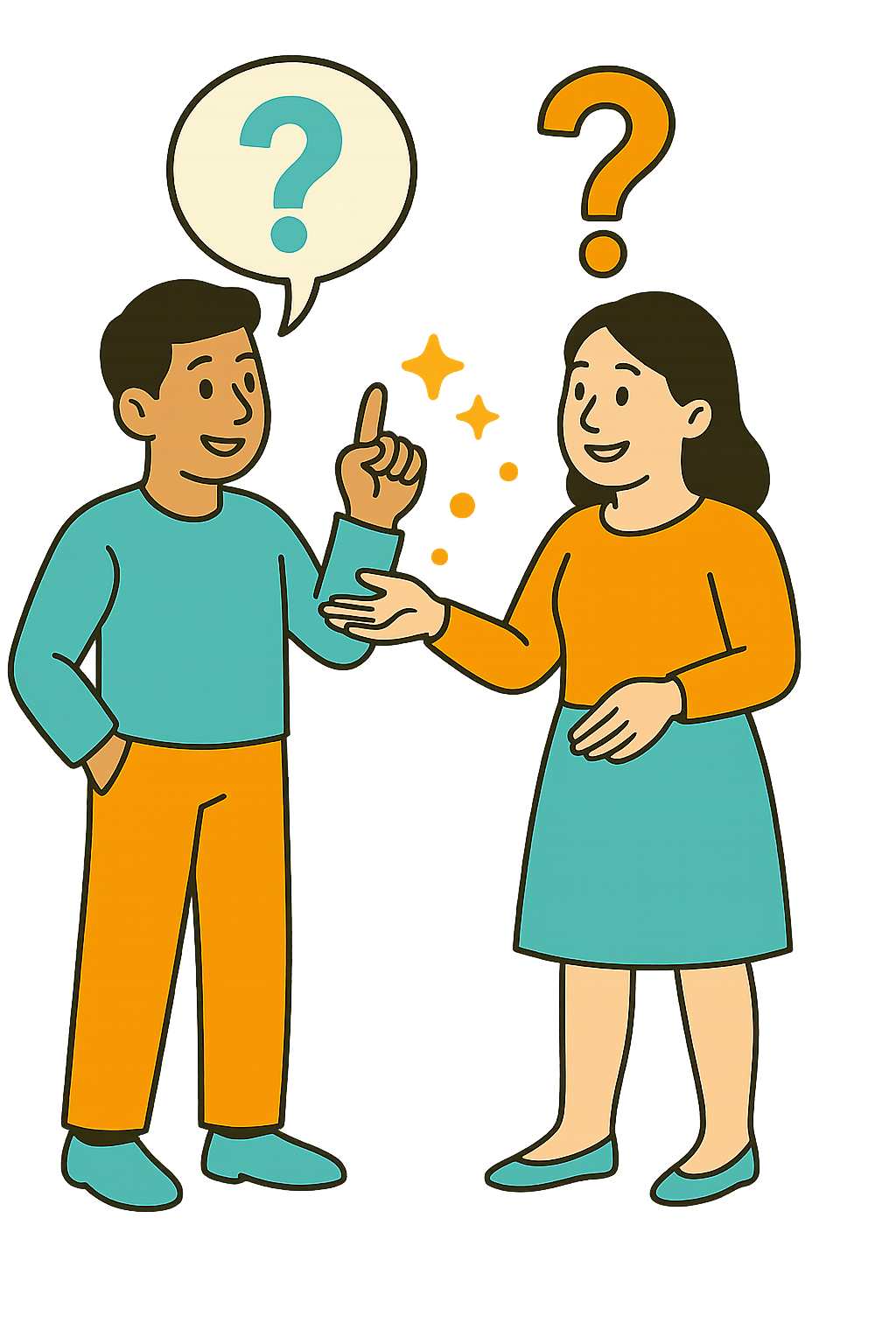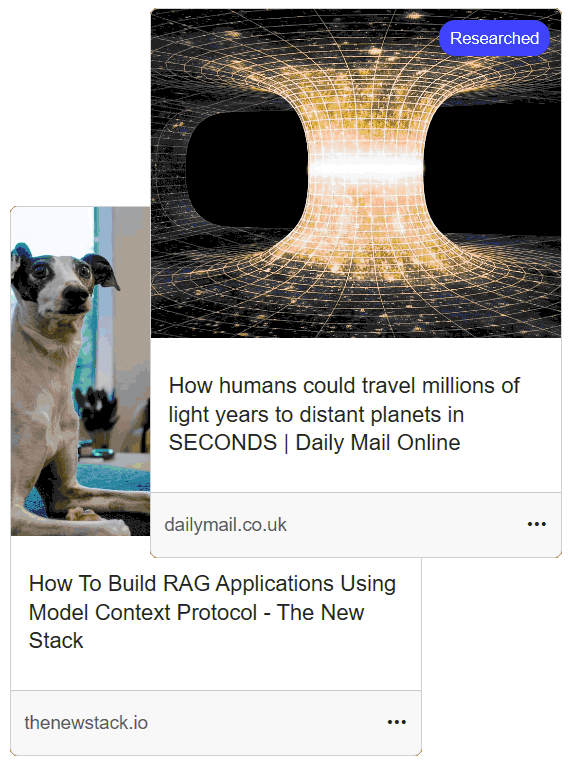
Easily Turn Links to
Knowledge
With AI
How LinkyPop Works
It's as as simple as 1-2-3!! Follow these steps to unlock the value in the links of the articles that you care about.
1. See It!
Browsing the web & see a cool and interesting article? The web is a wonderful place and guaranteed to show you something of interest that you would like to explore more. It could an article on politics, economics, social or technology related...anything.
2. Save It!
Don't lose an interesting find! Easily save a link to your LinkyPop profile using any available tool. Then access and interact with your links directly from your intuitive dashboard. It's fast, convenient, and keeps everything organized for you.
Read More3. Pop It!
Pop that link! Our AI will summarize the article. Then, test your knowledge with a quick game and climb the leaderboard. Finally, let AI generate a mini-research report and continually uncover relationships in your links.
Read MoreValue Added Features
How To
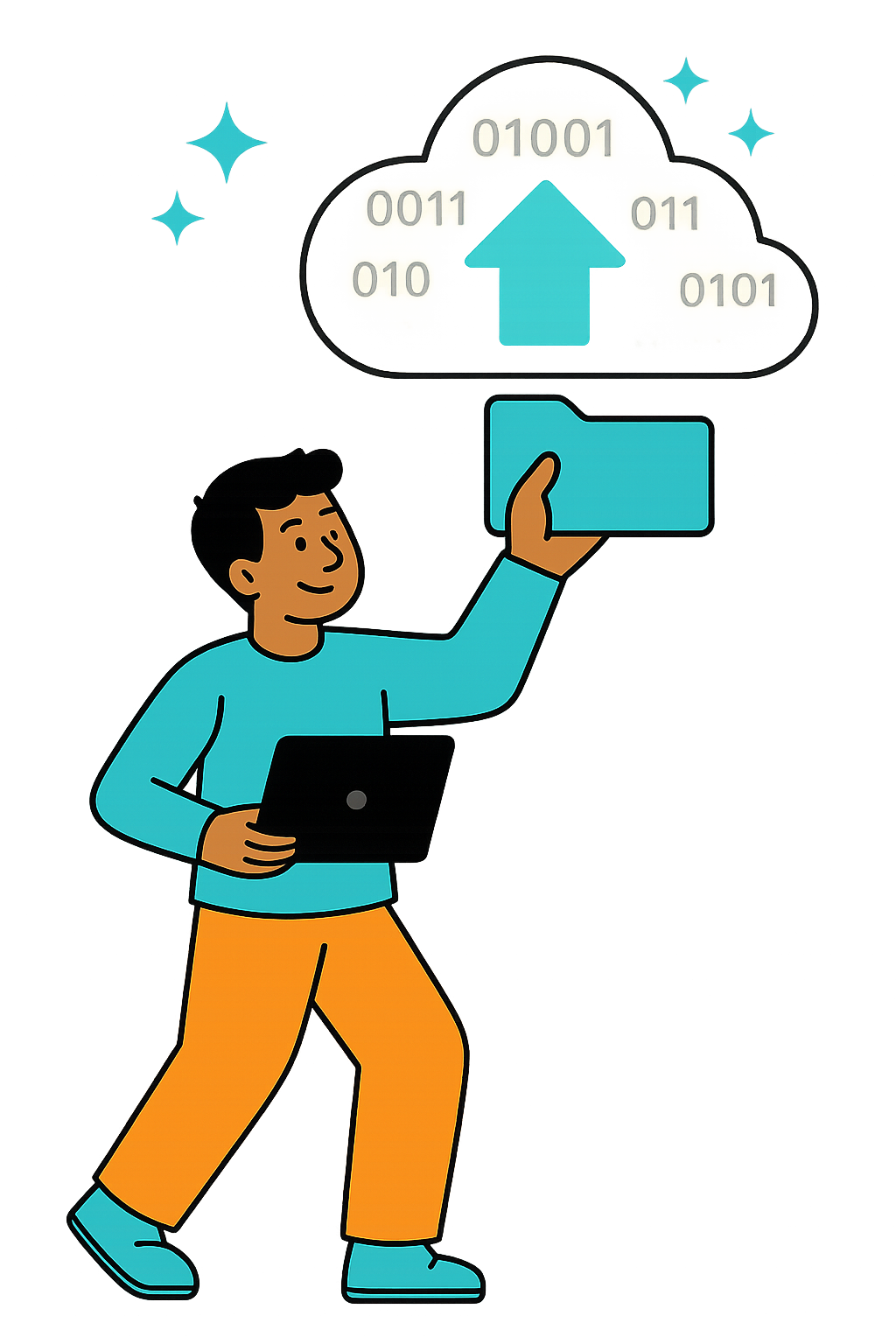
SAVE IT!
Easily save your links to your LinkyPop profile using the following methods.
- Webapp. Simply click the on the LinkyPop webpage.
- Browser. In your browser address bar simply add https://linkypop.com/ before the URL of the page that you are browsing e.g. if you are browsing https://www.androidpolice.com/gemini-on-android-identify-song/ add https://linkypop.com/ to make https://linkypop.com/https://www.androidpolice.com/gemini-on-android-identify-song/ and press enter.
- Chrome Extension. Download the free LinkyPop Chrome Extension from this link. Works on Microsoft Edge, Brave, Opera, and Chromium.
- Chrome Application. On Android and iOS, open the LinkyPop Website with Chrome, navigate to the browser menu and select "Add to Homescreen" (or equivalent) and a Chrome App is installed for you.
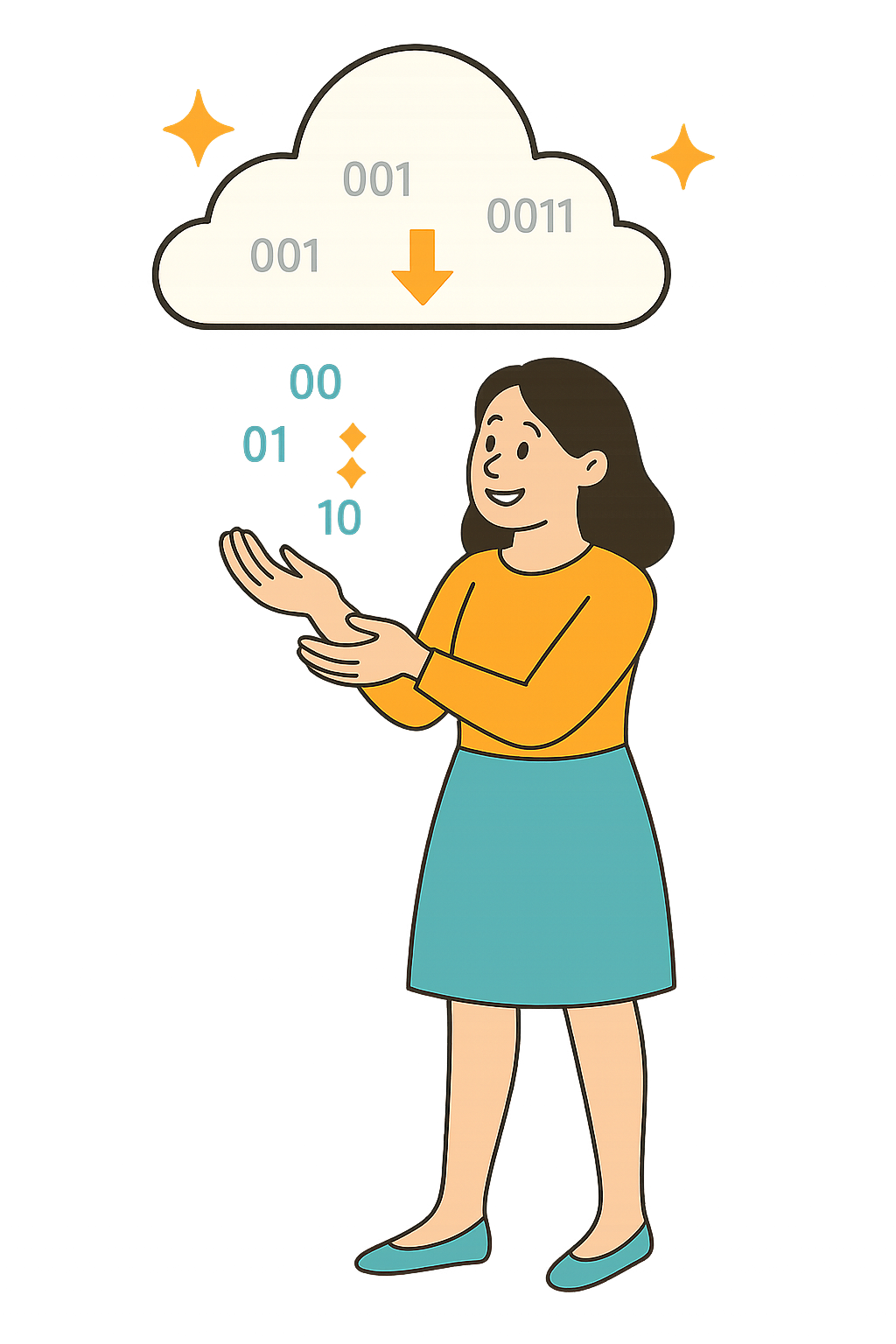
Pop It!
Once you link is in your LinkyPop profile the following basic tasks will be performed automatically.
- Retitle. Based on the article, the article will be rewritten to better reflect the content without the catchy words.
- Summary. A summary based on the article text
- Tags. 3 tags will be auto suggested based on the article. You can change these based on your preference
- Additional search terms. A list of suggested search terms in case you need to perform additional reasearch.
- Quiz. Play a word game based on the article and climb to the top of the Leaderboard
I need help
Here are some of the most common questions that we get asked. If you have a question that is not answered here, please feel free to reach out to us on any of our social media accounts.
What is the cost?
It is free at the moment. We are getting a few things ready to enable us to bring you the full experience.
How do I register?
There is no complicated sign-up. Simply go to the log-in page and enter your email address to receive your access code.
Retrieve this from your email, enter it and an account will be created for you.
Navigate to Your Profile and the default information here.
Why does the Mini-Research Report take long to generate?
When you request a Mini-Research Report, the system will perform several background processes to obtain the information and present it to you. We will notify you in 2 ways when your report is ready:
- Email
- Notification
Why should I use LinkyPop over a LLM?
LLM are an amazing technological breakthrough and we encourage everyone to use them. LinkyPop is used AI technology to make it convienient
for you to assemble your own personal archive of the content that you care about. We then apply AI technology to enable you to get the best out of
your archive and offer it in a way to enable you to take an action. With LinkyPop it's not about mindless link collection.
Can you analyse pages with Images, Videos and Audio?
Currently, LinkyPop analyzes text-based articles only. We're actively developing the ability to analyze websites rich in images, videos, and audio. Stay tuned for updates!
Do you read my entire link archive, or just parts of it?
Yes. We continually scan through the links that you have already saved to look for relationships in the data that you have saved. We then present what we have found in your My Feed for you to enjoy.
Is the information 100% accurate?
No. We cannot guarantee that the information presented is 100% accurate as all of it is generated using automated methods. We encourage you to perform your own research before using this information for anything else.
How do I organize my saved links?
We use tags. Each link will be saved with 3 tags. You can change the tags on the main dashboard or on the article summary page itself to whatever you wish.
You can also delete or archive any links at any moment from the main dashboard or from the article summary page.
Can I delete my saved links and my information?
Yes. On the My Profile is a section called Your Data where you can choose to either delete all your links or delete your entire account.